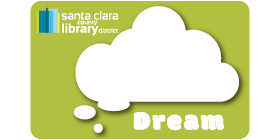Office Hours
Hours & Information
Open today until 5:00pm
Monday
9:00AM - 5:00PM
Tuesday
9:00AM - 5:00PM
Wednesday
9:00AM - 5:00PM
Thursday
9:00AM - 5:00PM
Friday
9:00AM - 5:00PM
Saturday
Closed
Sunday
Closed
Bookmobile Office: (408) 883-6959
Bookmobile Librarian: bookmobile_manager@lib.sccgov.org
To make sure items are available, call ahead and confirm.

Route Schedule
Bookmobile Current Stops
Virtual Tour
Holidays and Closures
-
Labor DayMonday, September 1, 2025Closed All Day
-
Indigenous Peoples' DayMonday, October 13, 2025Closed All Day
-
Veteran's DayTuesday, November 11, 2025Closed All Day
-
Thanksgiving DayThursday, November 27, 2025Closed All Day
-
Day After ThanksgivingFriday, November 28, 2025Closed All Day
-
Christmas EveWednesday, December 24, 2025Closes early: 5:00pm
-
Christmas DayThursday, December 25, 2025Closed All Day
-
New Year's EveWednesday, December 31, 2025Closes early: 5:00pm
Bookmobile Collection
Recent News
Introducing Libby's Lucky Day Collection
Discover an exciting lineup of in-demand eBooks and eAudiobooks available for instant checkout.
July 2025 Teen Book of the Month – Celestial Banquet
Read the Teen Book of the Month for July, 2025: "Celestial Banquet" by Roselle Lim.
July is Park & Recreation Month
This year marks the 40th anniversary of Park and Recreation Month. Each July we celebrate park and recreation professionals.
Featured Services

The Santa Clara County Library District has a variety of social media platforms that you can use to get the most up-to-date information.

Our librarians can provide brief answers to factual questions, suggest sources and aid in book recommendations.
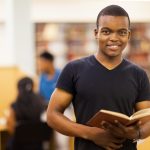
Find key information about accounts including library cards, renewals, holds, fines and more.

Gain access to thousands of resources, books, streaming movies and music, audiobooks and more with your free Santa Clara County Library District card.