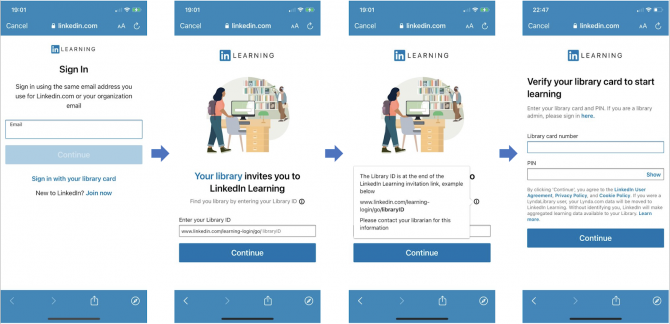The LinkedIn Learning app is available for both Android and iOS devices. Below are instructions on how to access the LinkedIn Learning content when using the App.
- Install the App on your device.
- Tap the “Sign in with your library card” link.
- Enter the Library ID, which is “sccld.” In essence, the URL should read www.linkedin.com/learning-login/go/sccld
- Enter your library card number and PIN.
After taking these steps, you will be redirected to your LinkedIn Learning account and you can resume your learning activities.