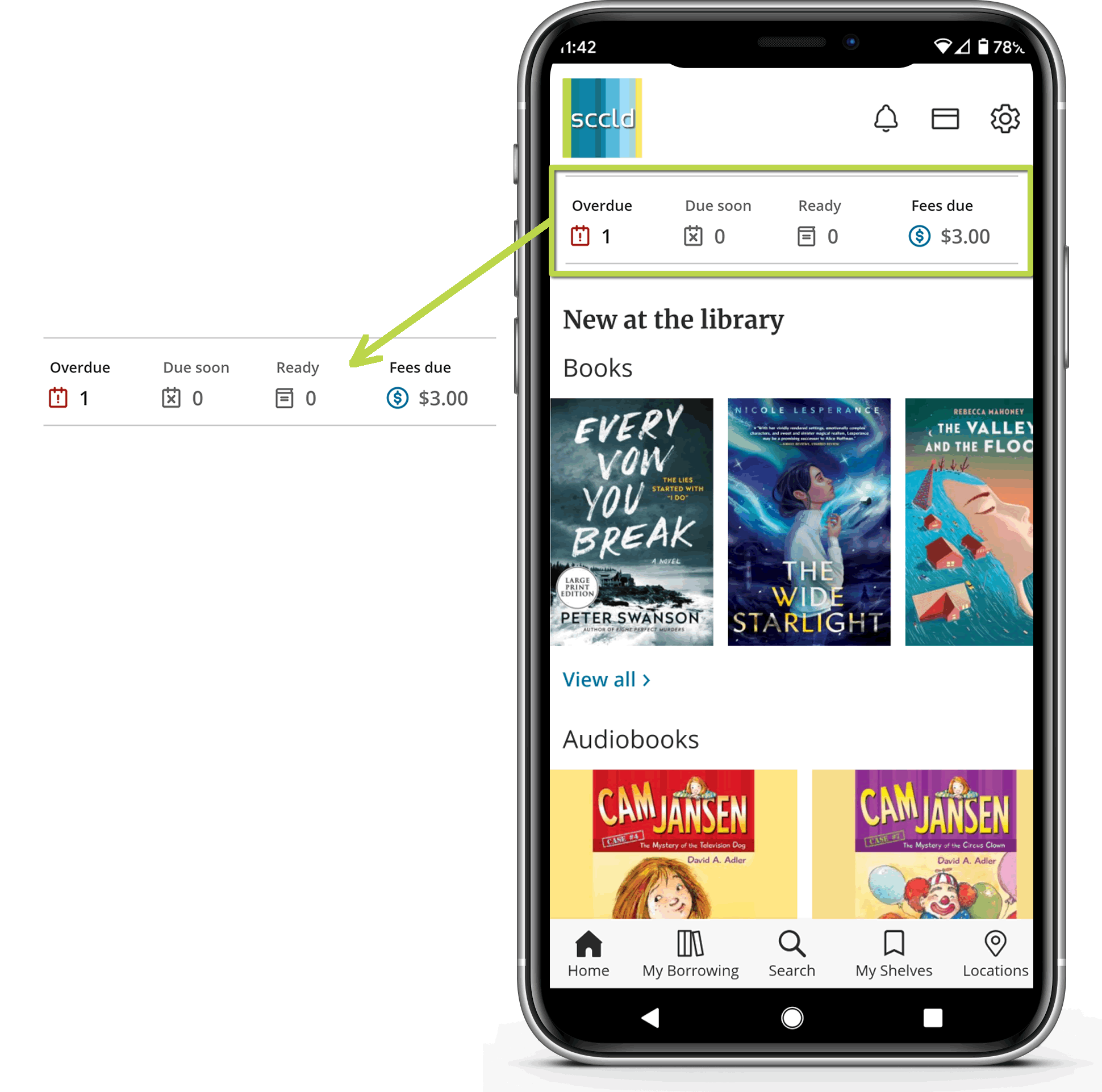The newly created app offers new features and a completely new look! The new Android version of the SCCLD Mobile App is now available for download in the Google Play Store.
Look for the iOS app to be available in the App Store in late May/early June 2021.
Here's an introduction to the functionality of the new app.
Home Screen
Personalized Library Dashboard
If you have any items due, holds ready for pickup, or fees due, the dashboard at the top of the screen reflects their status. Tapping each icon takes you to the relevant section of your “My Borrowing” page.
Library System Messages
If there's a system message, you'll see the notification icon changes to reflect this. Tapping it takes you to a list of active system messages.
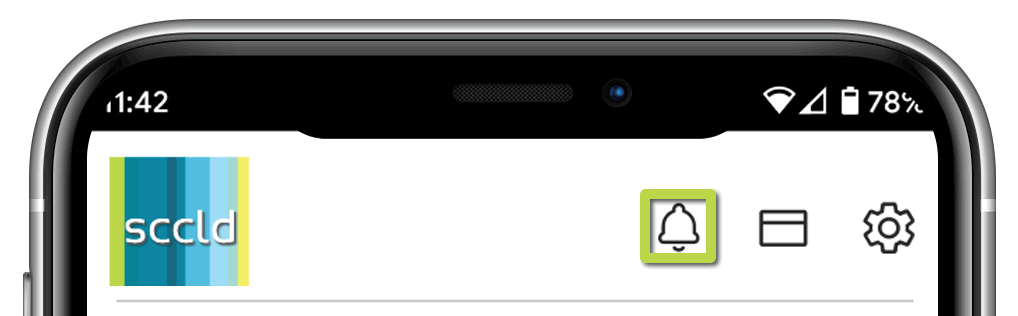
Easy Access to Library Card
Tap the card icon on the home screen to display a digital version of your library barcode. You can use this barcode to check out when you are at the library.
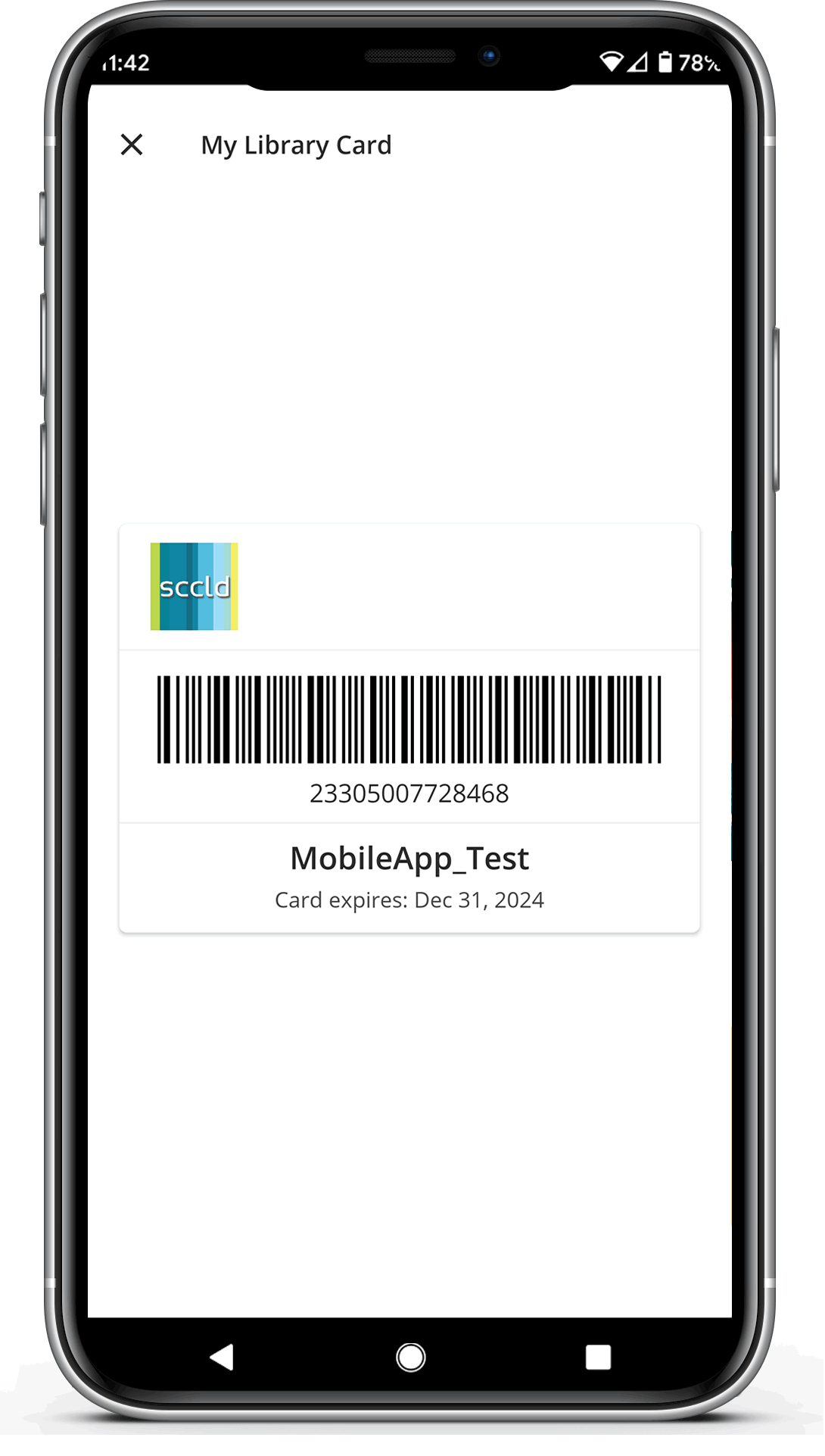 |
Account Settings
Tap the settings icon to view and adjust all the settings related to your account.
Preferred Locations
Here you can choose and update your preferred locations which are reflected across the app.
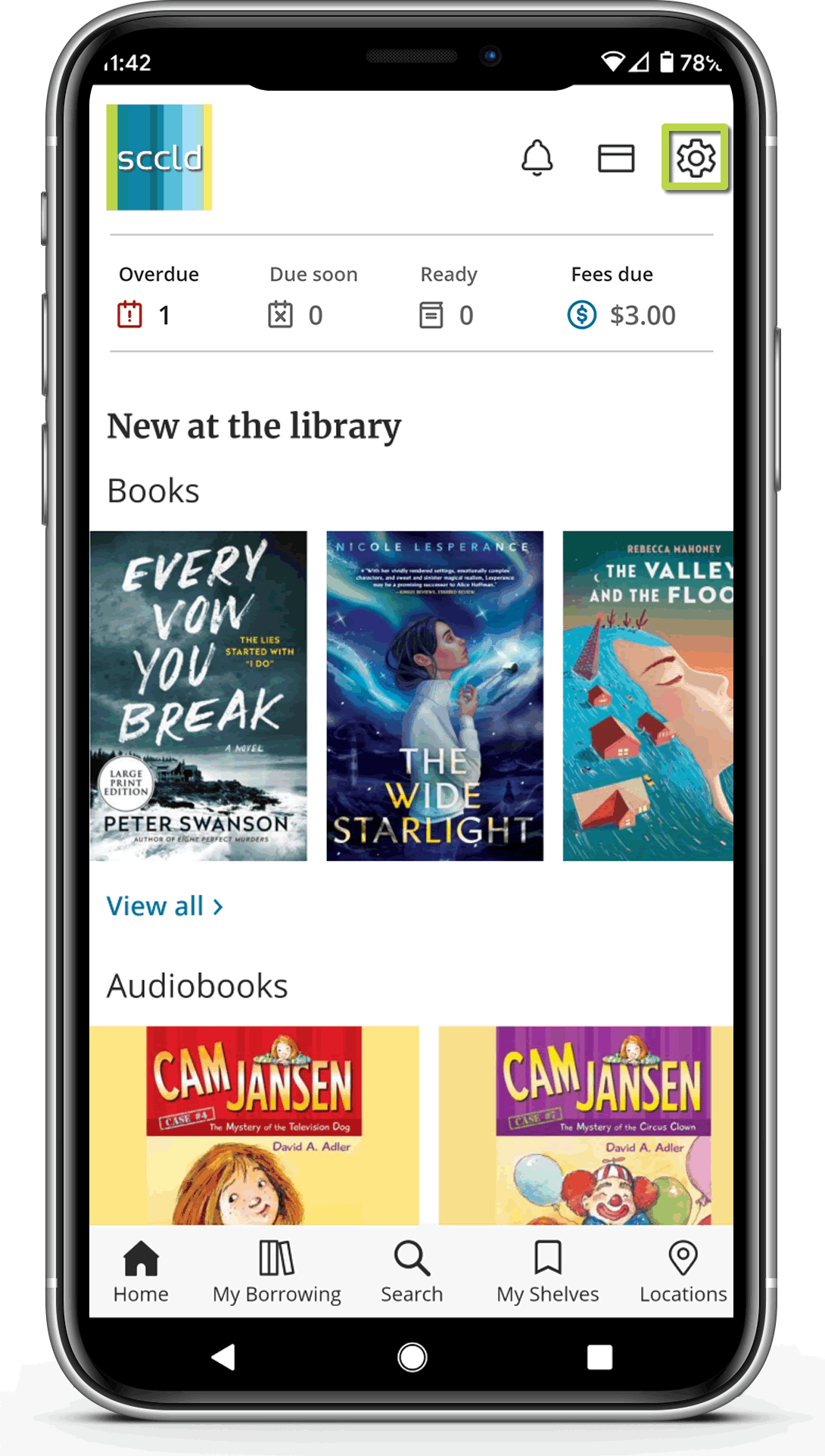 |
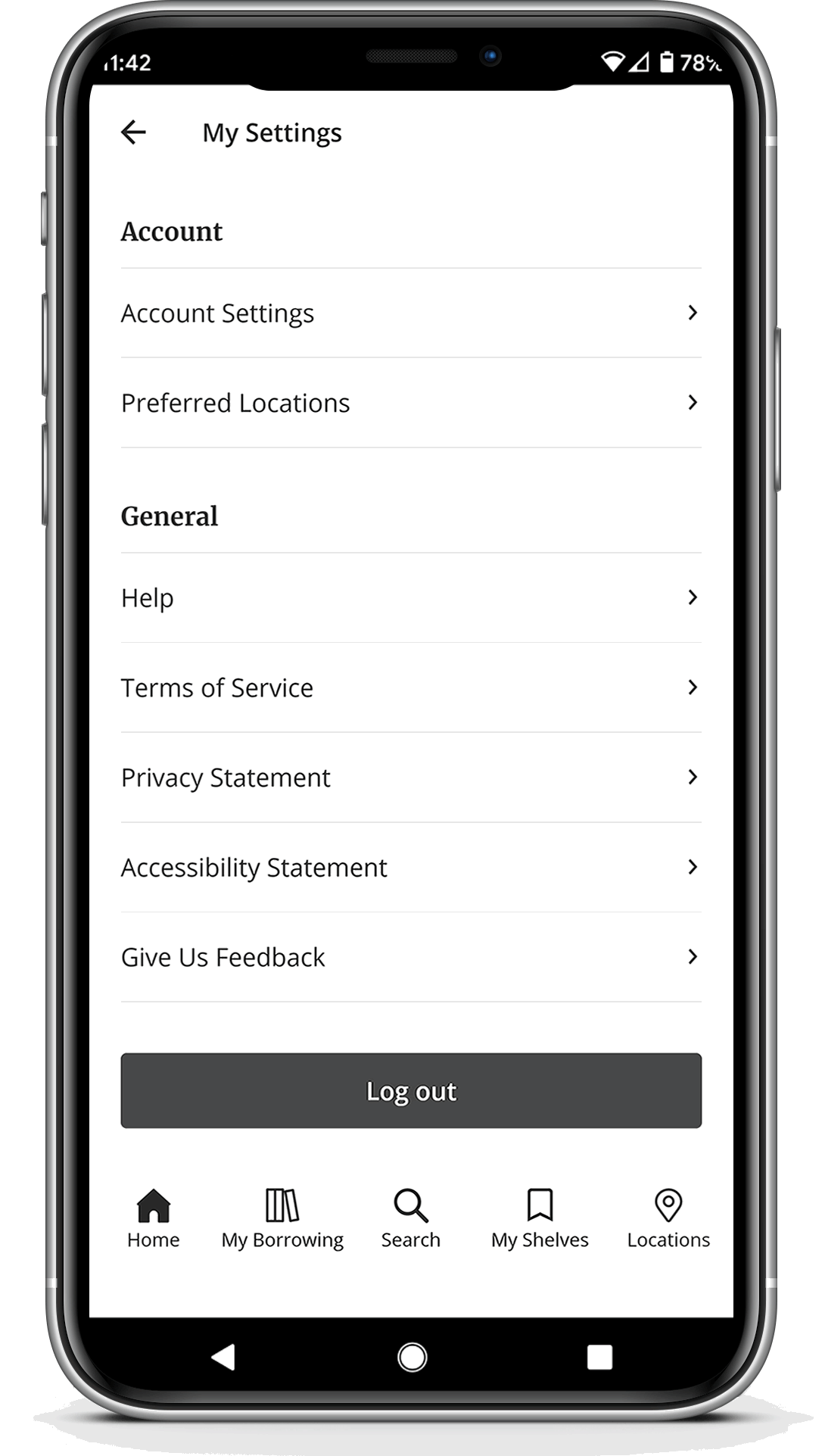 |
New at the Library Carousels
Display the most recent additions to the library's catalog.
Events
You have the option to filter by audience, event type and/or location. Tap the event to view the listings and event details.
For Later
Carousel displays currently available items from your “For Later” shelf.
Staff Lists
Most recently added staff lists are displayed on the home screen and are available for you to explore.
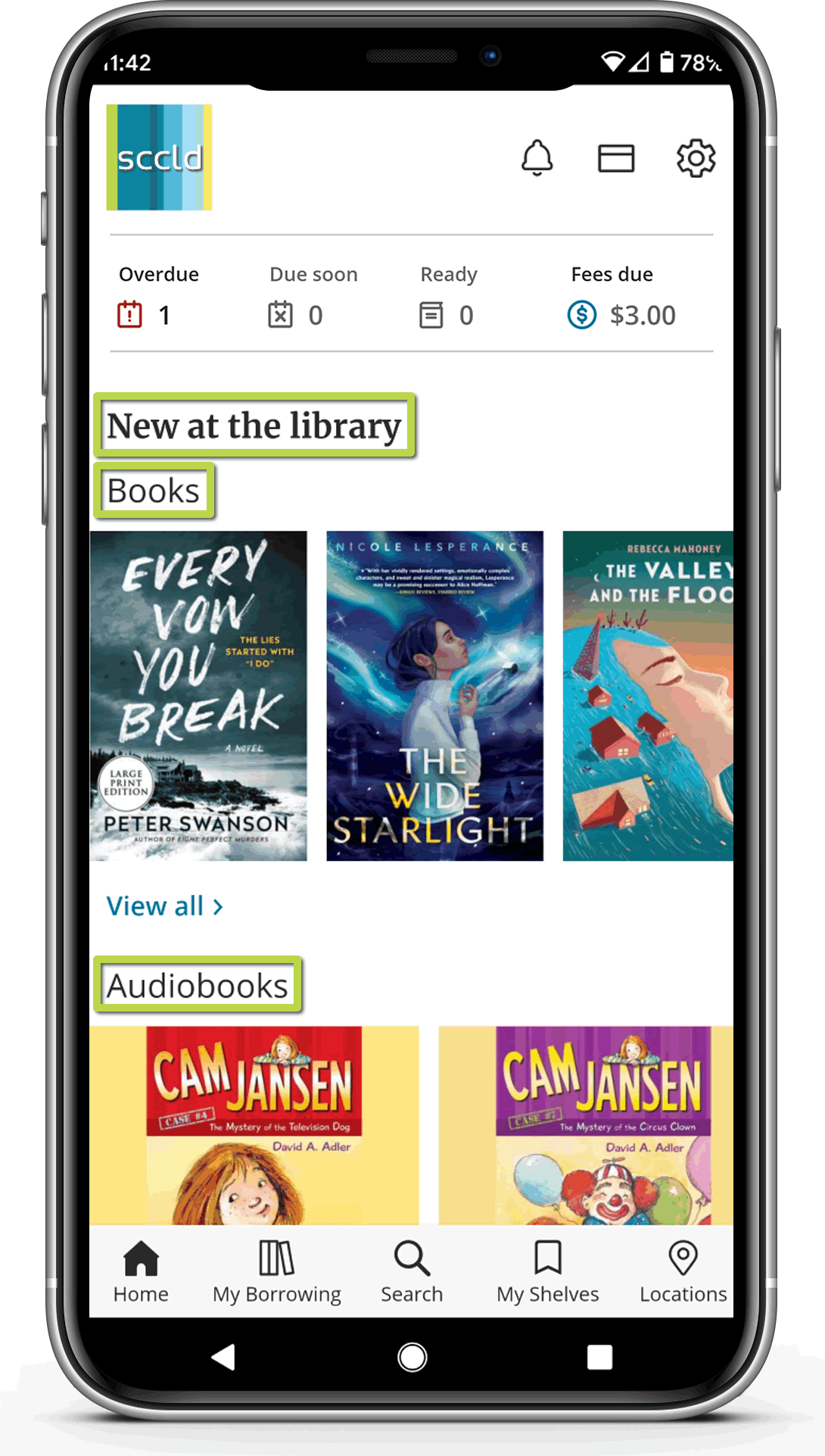 |
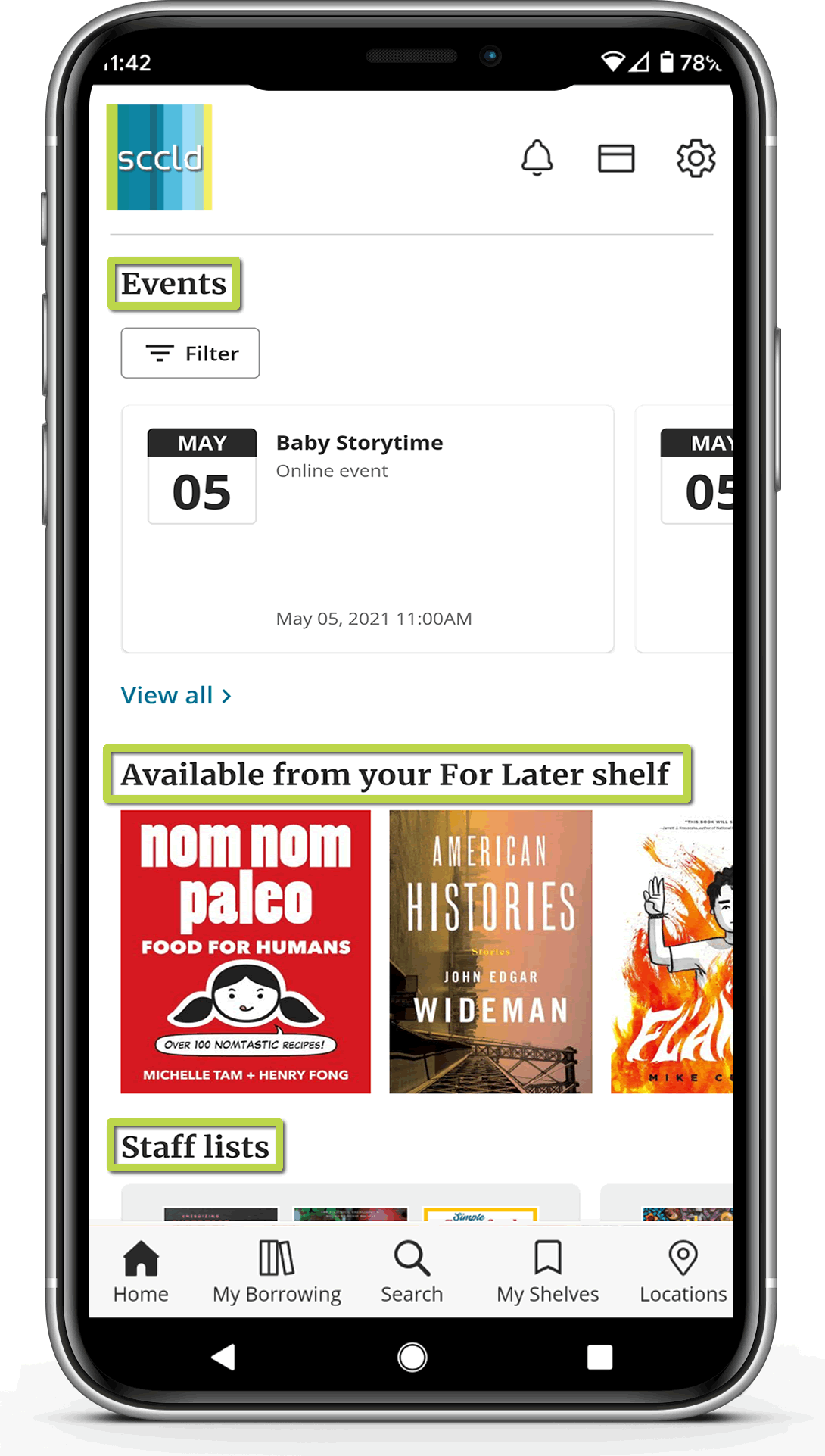 |
My Borrowing and My Shelves
Access and manage your borrowing and shelves with the full functionality already available to you through the desktop view of BiblioCommons.
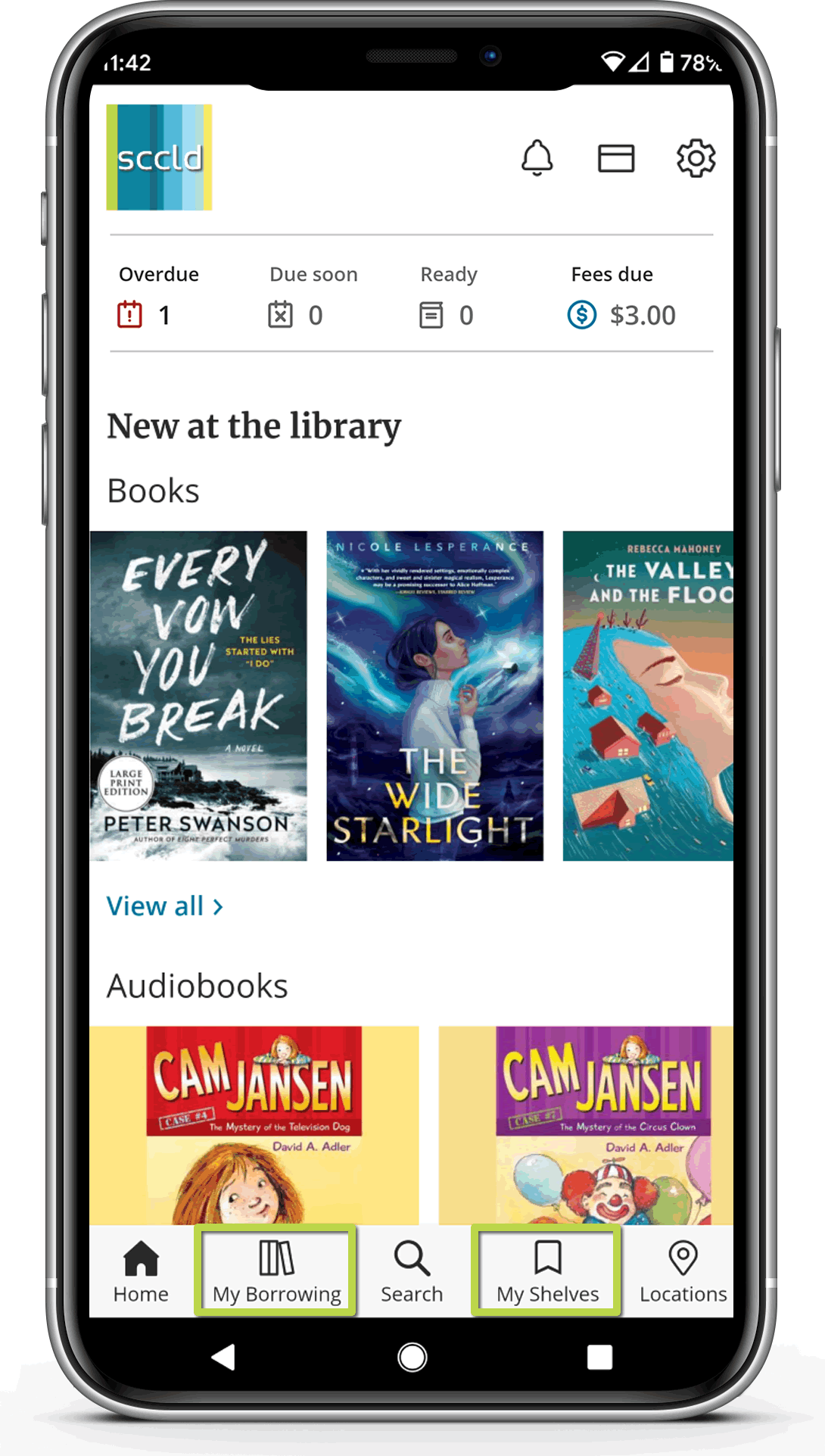
Location Information
See locations list and whether or not they are open. Tap a location to view hours, closures, contact, facilities, and feature information for a particular library.
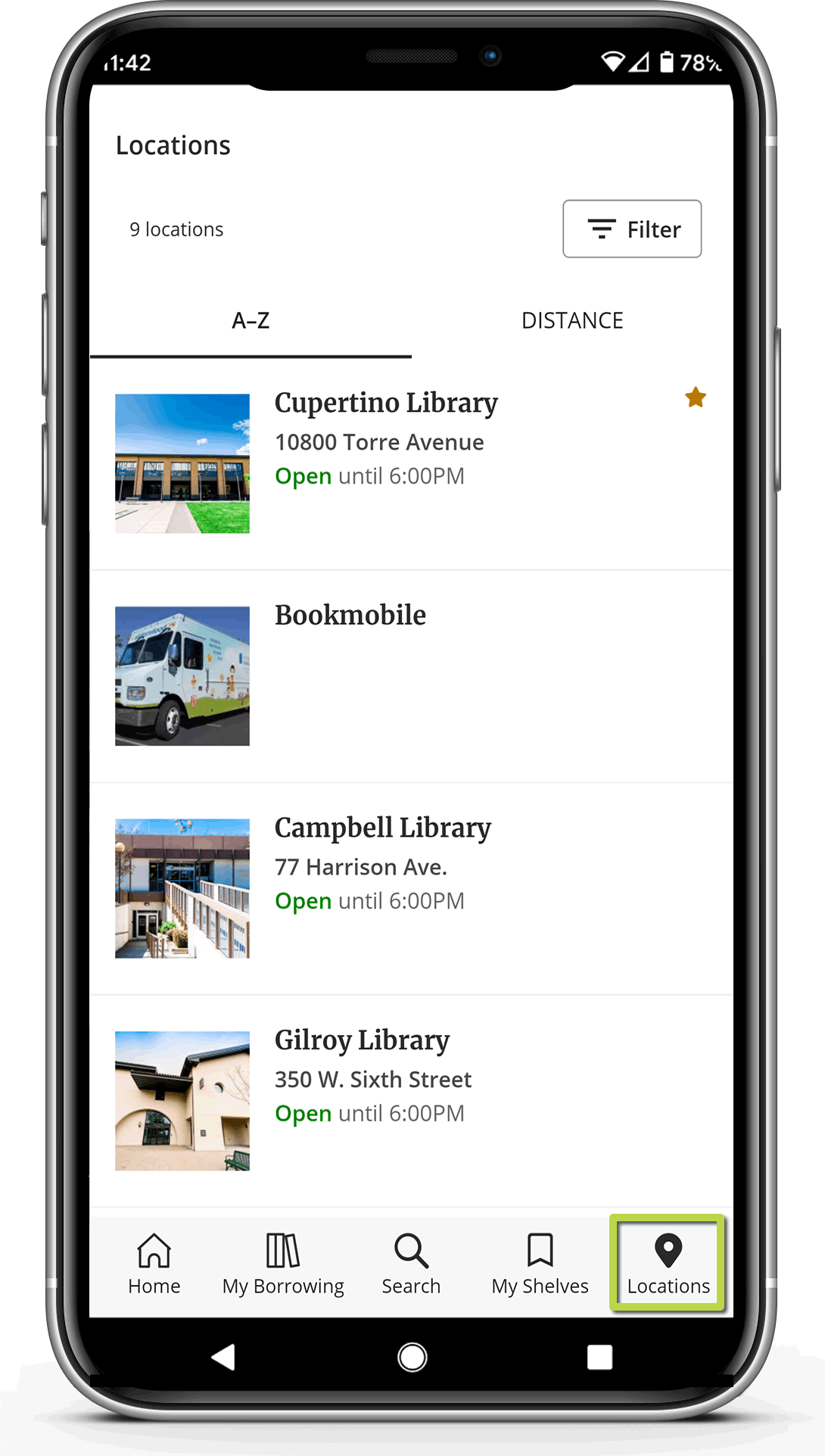 |
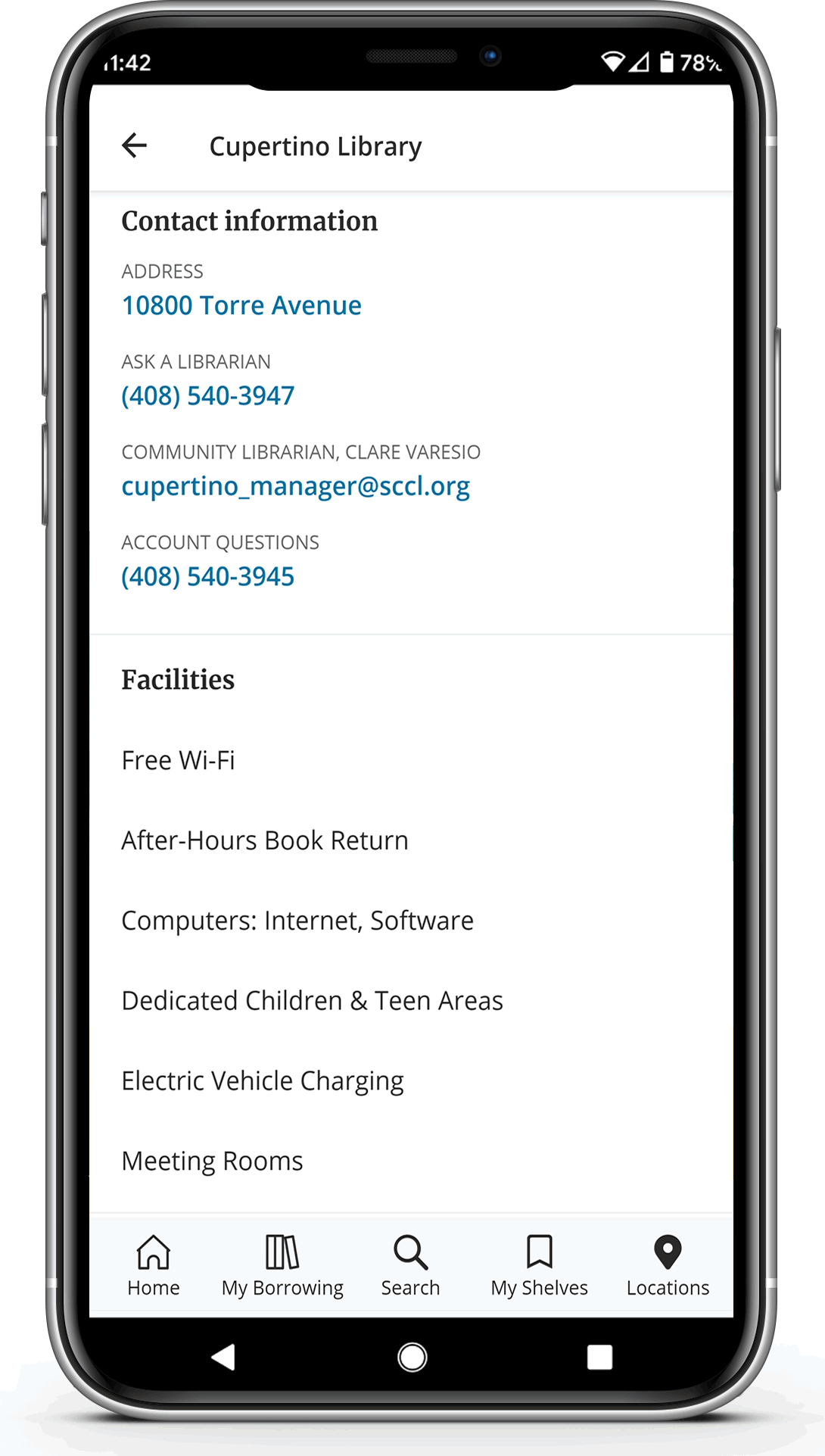 |
Improved Catalog Search
Search
Using grouped search to see all the formats of a title, which can be easily filtered. See if the item is available or place an item on hold.
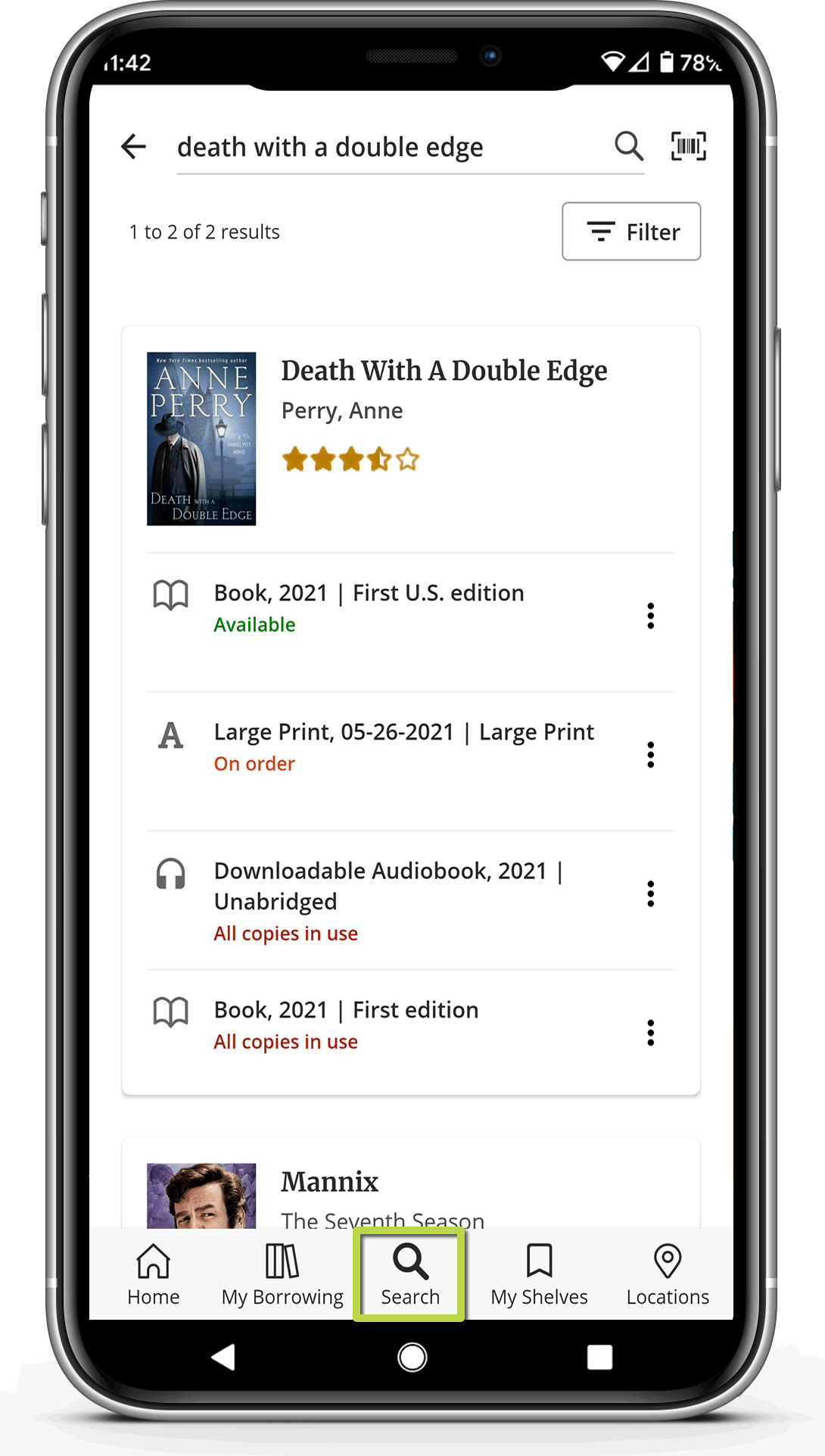 |
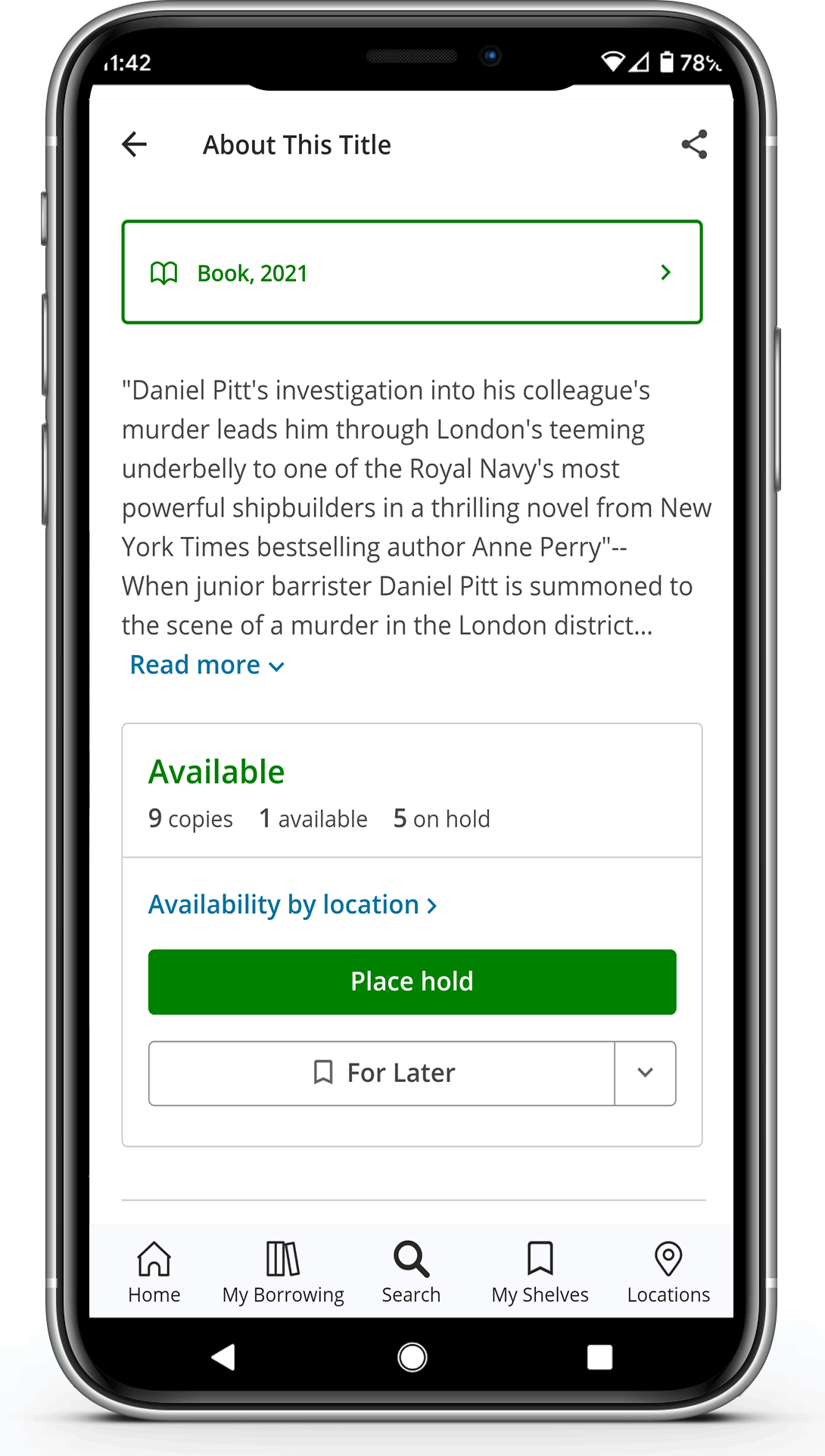 |
App requirements:
- Requires 7.0 Nougat and above