With the holidays approaching, you may have a little more time to read! How can you find some good books to read? Try these resources!
New Books on sccld.org
Half way down the sccld.org page, there is a bar for New ebooks, New for Adults, New for Teens, New for Kids, and New for Movies & Music. Click on one of the headings.
New ebooks New for Adults New for Teens New for Kids New for Movies & Music
Click on the right arrow to see more titles. After clicking a couple of times on the right arrow, click on "View All" to change the filters. Perhaps you want to see new titles from the last 7 days. Highlight Past 7 Days in the left column. Click on "Content" to limit to non-fiction or fiction. Use "Form/Genre" to narrow to historical fiction, for example.
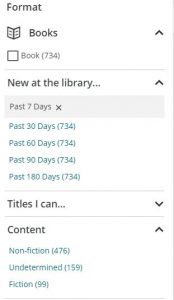
Top Picks on sccld.org
The "Top Picks" lists are above the New Books lists on sccld.org. Find lists for Teens, Kids & Family, Adult Fiction, and Adult Non-Fiction. You might be surprised to learn that there are monthly lists for some adult genres such as fantasy, mystery, and romance. Just click Adult Fiction to see these additional lists.

NoveList and BookBrowse
Find book recommendations, read-alikes, author biographies and interviews, and reading guides with these two databases. Go to sccld.org, click "Online 24/7" and "Find a Good Book" under the Subject column.
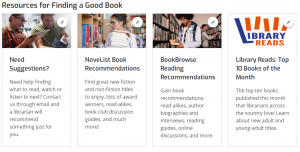
.
.
.
.
.
.
Click on the database you want to explore.
In Novelist, select Adult, Teen, Ages 9-12 or Ages 0-8. Choose "I'm in the Mood for Books" or select fiction, non-fiction, or a genre. Or, put in a title of a book you have enjoyed in the search box. Click "Title Read-alikes" for similar titles.
BookBrowse provides book recommendations for adults and some quality young adult titles. Explore "Today's Top Picks" or "What's New" for the newest and about to be published books.
How can you use "For Later Shelf" to create a list of books you want to read in the future?
As you are limited to placing 12 holds at one time, use "For Later Shelf" to keep track of the books you want to read.
Go to sccld.org. Log-in (see upper right hand corner) with your library card number and pin. When you search for a title of a book, click "For Later" (above the Place a Hold button).
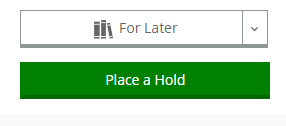
.
.
.
.
To retrieve your list, log-in and click "For Later Shelf". Place a hold if you wish.
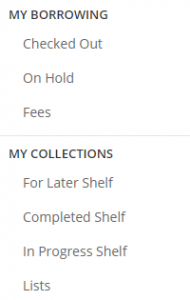
.
.
.
.
.
.
.
.
You can browse your list to see which books have a lot of holds and which books are currently available at the library. This is a way to help prioritize the order in which you place holds. Otherwise, you could have all 12 of your holds with lots of people with holds ahead of you.
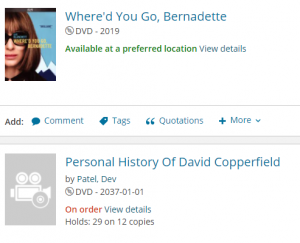
.
.
.
.
.
.
.
.
To remove a book from your "For Later Shelf", on the individual item, click "Manage Item" and "Remove from Shelves". Click "Remove Item".



