
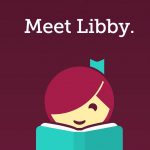 The RBdigital Magazine has moved to OverDrive's Libby and OverDrive website You can still enjoy all the same great collection, but you’ll need to use Libby or OverDrive to access them.
The RBdigital Magazine has moved to OverDrive's Libby and OverDrive website You can still enjoy all the same great collection, but you’ll need to use Libby or OverDrive to access them.
About the collection:
View 3,000+ full-color, digital copies of your favorite magazines including Rolling Stones, Vogue, US Weekly and much more. Includes international content from a variety of countries such as Australia, Great Britain, Canada, China, Germany, France, Italy, Spain & Latin America, Japan, Korea, Russia, etc. You will have access to a “rolling” 3 years of back issues wherever available. Access is for simultaneous use for 7, 14, or 21 days (depending on your personal account settings) with the option to renew within 3 days of the end of the lending period. Alternatively, you can also borrow the magazine again at any time. Magazines will not count toward checkout limits for other formats e.g. eBooks and Audiobooks within OverDrive.
What happens to my currently checked out magazines?
With the transfer to OverDrive, magazine titles will remain available in the RBdigital app until March 31, 2021.
What will happen to old issues of magazines that I borrowed through RBdigital?
Users who previously borrowed magazines from RBdigital will be able to access their historical magazine loans by either downloading the free ZINIO app or going to zinio.com. From the ZINIO app or website, users can register for a new ZINIO account using the same email address they used to access RBdigital. Once registered, their previously borrowed ZINIO magazine loans will be available in their account.
If you want a record of all your RBdigital checkouts, holds, and Wishlist titles, you can export your Transaction History from the Profiles section of the RBdigital app.
- Go to the RBdigital website at https://scclca.rbdigital.com/.
- Click the menu on the upper left-hand corner (hamburger icon)
- Click on “My Account”
- Click on “Profiles”
- Scroll to the bottom of the page and select the link “Export My Transaction History.” This will enable you to download an Excel spreadsheet of all your checkouts, holds, as well as items you’ve placed on your wish list from the date you first established an RBdigital.com account.
What’s next?
If you are new to OverDrive, download the Libby app, which also offers thousands of free eBooks and audiobooks. Browse, borrow, place holds, read, and listen within the app. Check out the Library’s eBooks & eContent guides as well as this Libby Help page created by OverDrive. Our Online Library is available to you 24/7 without needing to leave your home.
Still have questions?
Check out this expanded FAQ list created by OverDrive for more information about the transition. You can also contact our Online Library Support for assistance, or call our librarian team at (408) 540-3947 for assistance (phone call hours: Monday through Saturday from 10am-6pm).
Should we gain any further information about the transition from the vendor, we will update this page with the latest information.



