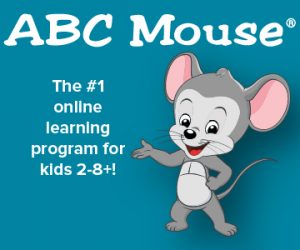ABCmouse is a great way to introduce young children to online learning! Parents can check out an account for a 4-week period to help kids aged 2 to 8+ with early literacy and school readiness. Skills such as thinking and reasoning are built through memorization and solving puzzles as children work to achieve goals. Using step-by-step lessons and games, ABCmouse guides kids along Learning Paths of increasing difficulty in a variety of subjects including:
- Language & Reading
- Math
- Science
- Social Studies
- Arts
- and more!
ABCmouse complements learning going on at home or at school with a customizable platform that enables you to design a learning space that meets your child's needs. This educational site has over 8,500 standards-based learning activities used by various educators including head-start programs, teachers, and librarians. There are no ads, pop-ups, or outside links on AMCmouse, just safe, reliable content that provides your child with a fun way to learn and progress.
Step One: Check Out An Account
- Go to the ABCmouse resource page to check out an ABCmouse account.
- Click on the "Checkout Account" button and enter your name, email, and state.
- Choose a Santa Clara County Library District member library from the pull-down menu.
- Enter your library card number and click or tap "Submit."
- If a license is available you will see "An ABCmouse.com account is available for your library." Enter a password, agree to the terms, and click or tap "Submit." If the license is not available, you will be put on the waitlist for the next available license.
Step Two: Create Parent and Child Accounts
- Enter your parent or guardian information and choose an avatar (a character that represents you on ABCmouse.com).
- You can now create up to three child profiles.
- It is recommended that your child take an assessment to help you determine at what level they should start, and to track progress at the end of the 4-week check-out period.
- You're now ready to play!
Give your kids a learning boost with these fun and educational activities. Get started with ABCmouse today!